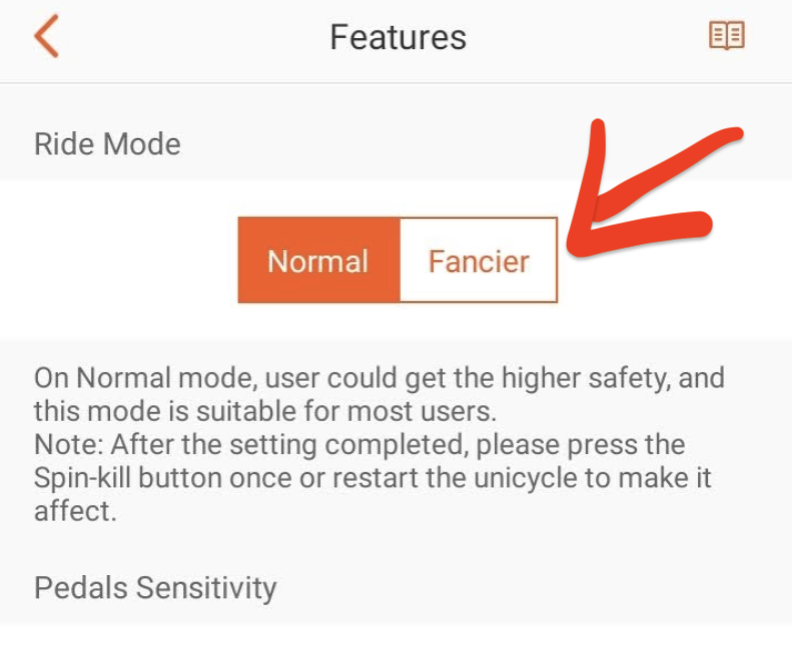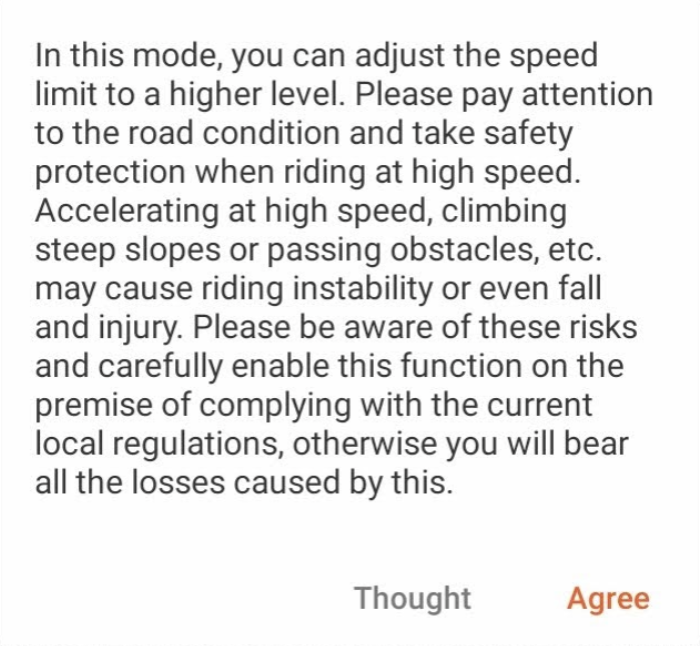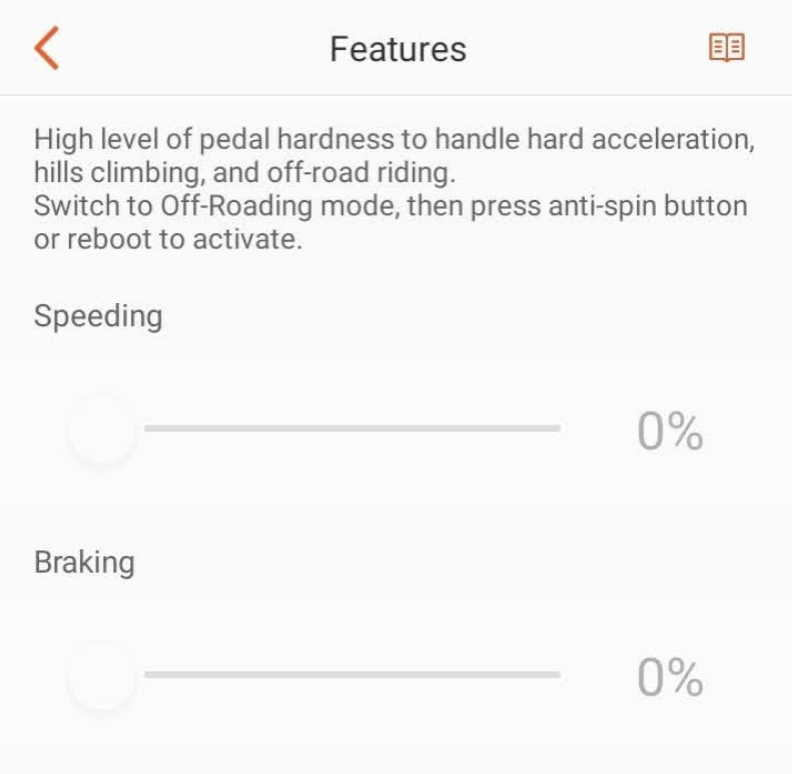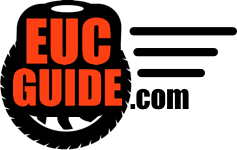To unlock your InMotion V12 electric unicycle so that you can access a higher top speed on the EUC, do the following:
- Power on your InMotion V12
- Log in to the InMotion App and connect to your InMotion V12.
- Check to make sure your InMotion V12 EUC is updated to the most recent firmware.
- Go to “Features” menu on the app.
- Tap on the heading “Features” a few times which should unveil a “Ride Mode” section with the option to switch to the “Fancier” ride mode.
In the “Fancier” mode on your InMotion V12, the app says you could get a greater power output and a higher top speed.
The Fancier Mode allows you to set the top speed from 60 kph (37mph) to 70 kph (43 mph).
To complete the new setting, be sure to press the spin kill button once or to restart the electric unicycle.
Check out my full review on the InMotion V12.
Below are some screenshots to help guide you: